This section outlines the additional parameters required for special shipping scenarios when using the Get Rate and Directly Buy Label APIs. It serves as a reference to ensure all necessary information is provided for accurate rate calculation and successful label creation. Topics include:
How to Provide Customs Form Data
How to Declare Shipment Insurance
How to Include Hazardous Material Information
Customs forms are typically required for international shipments or shipments to certain U.S. territories and special addresses, such as Guam, Puerto Rico, and U.S. military addresses (APO/FPO/DPO). These destinations are treated as international in the postal system and require customs declaration information.
Signing person -
signing_person(required)
Full name of the person signing the customs declaration form. This is a required field and is typically the sender or an authorized representativeGoods details —
item_data_list(required)
Provide an array of item lines. All fields are required excepths_tariff_number.description,quantity,origin,weight,unit_cost,weight_unit— requiredhs_tariff_number— optional (recommended)
Contents type & non-delivery option -
content_type&undeliverable_option(required)
Indicate what the shipment contains and how to handle undeliverable items. Valid enum values are defined in the API reference.U.S. Export compliance (EEI) —
eel_pfc_type&eel_pfc_code(optional)
Provide one of the following pairs based on total shipment value:- Value > $2500 (ITN required)
"eel_pfc_type": "ITN", "eel_pfc_code": "X20240427123456"- Value ≤ $2500 (use an exemption code)
"eel_pfc_type": "EXEMPTION_CODE", "eel_pfc_code": "NOEEI 30.37(a)"Default:
eel_pfc_type=EXEMPTION_CODE,eel_pfc_code=NOEEI 30.37(a)Tax IDs —
tax_ids(optional)
Country-specific tax IDs for customs clearance. Required for shipments to Mexico; otherwise optional (destination-dependent). Enum/types and formats are listed in the API reference.
If you want to insure your shipment, you must declare the insured value in USD.
- Step 1 – Get an insurance quote
- Call the
/api/shipment/insurance/rateendpoint. - Provide the
service_levelanddeclared_valuein the request. - The returned quote is directly linked to both the service level and the declared value you provide.
- Step 2 – Purchase insurance with the shipment
- When buying the label, include the
insurance_dataobject in the request to/api/shipment/create_and_payor/api/shipment/shein/direct_buy. - The service_level used in this step must match exactly the service_level used in Step 1 when obtaining the quote — mismatches will result in an error.
- If the service level changes between quoting and purchasing, the insurance purchase request will fail.
- The declared value determines the coverage amount in case of loss or damage.
To declare a shipment as containing hazardous materials:
Set the field In the
option_data.hazardous_materialsfield, passtrue. This option is only supported for shipments using USPS Ground Advantage service level.Label display When hazardous materials are declared, the generated shipping label will have a special display/marking. Refer to the image below for an example label format.
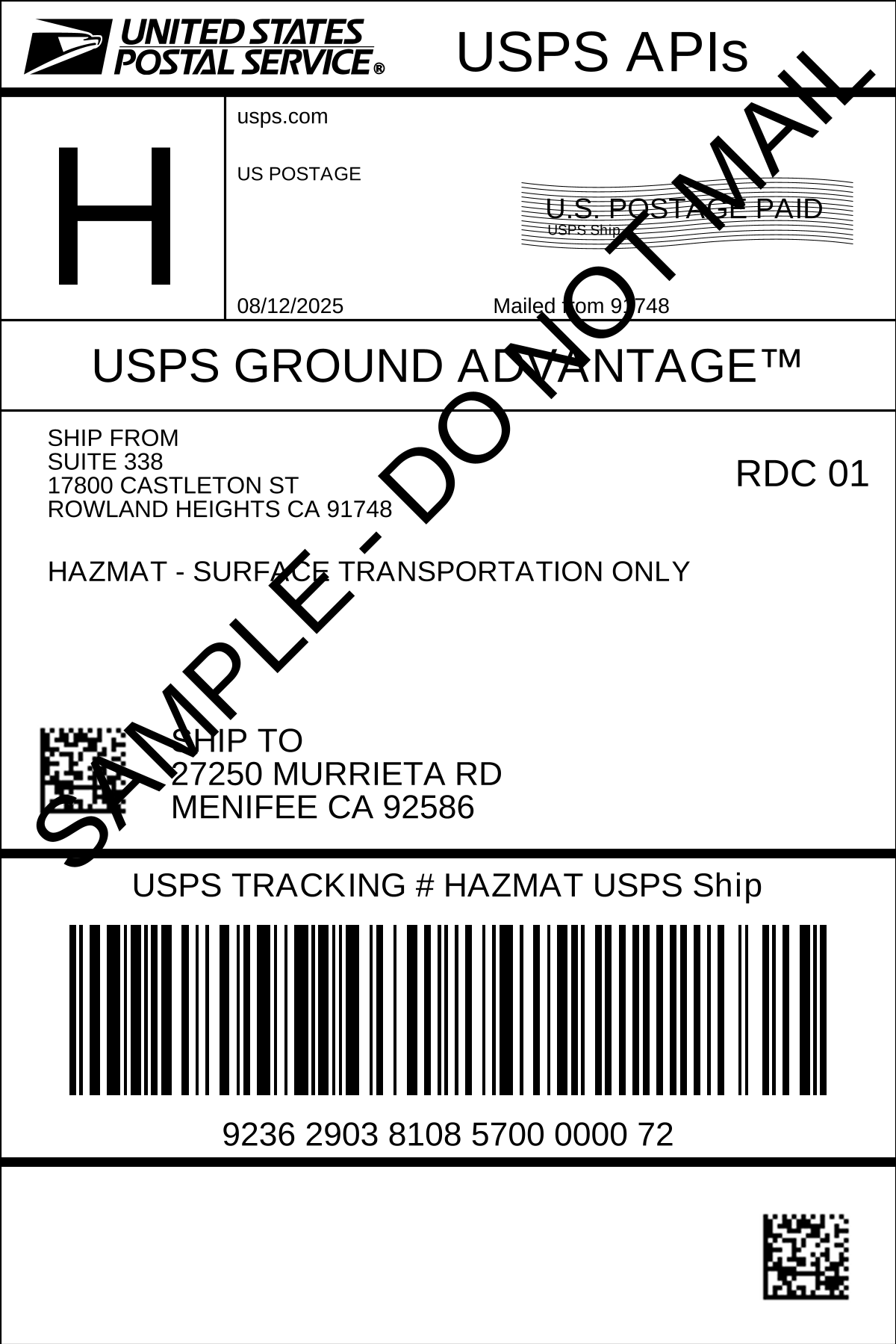
- Reference documentation For more information about hazardous materials shipping rules, classifications, and restrictions, see: Hazardous Shipping 101 with USPS.